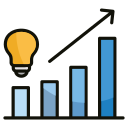Today’s Focus: Accessibility Features in Modern E‑Learning
Chosen theme: Accessibility Features in Modern E‑Learning. Welcome, educators, designers, and curious learners. Together we’ll explore practical ways to make digital courses genuinely inclusive, effective, and welcoming. Subscribe for weekly insights, examples, and checklists you can apply immediately.



Why Accessibility Matters Now
Accessibility is more than meeting a regulation; it is a commitment to dignity, clarity, and participation for every learner. When we design for the margins, everyone benefits. Comment with one small change you will make this week.
Why Accessibility Matters Now
Standards like WCAG 2.2, ADA, Section 508, and EN 301 549 provide a shared foundation. Translating them into course decisions—contrast, captions, structure—creates immediate wins. Which standard guides your work today? Tell us in the comments.
Structure for Screen Readers and Keyboards
Use a single H1, ordered headings, and ARIA landmarks to map the page for assistive technologies. A clear structure shortens learning time and reduces frustration. Post a screenshot of your improved outline and tag your team.
Structure for Screen Readers and Keyboards
Keyboard-first navigation demands visible focus styles, logical tab order, and skip links to bypass menus. Avoid focus traps inside modals. Test with only a keyboard today and share one surprising issue you discovered and fixed.


Prioritize human-reviewed captions with speaker labels, punctuation, and timing that matches speech. Auto-captions are a start, not the finish. Ask your team to track caption accuracy this month and share improvements your learners actually notice.
Accessible Multimedia That Truly Teaches
Designing for Vision and Reading Differences
Aim for at least 4.5:1 contrast for normal text and test with trusted tools. Never use color alone to convey meaning. If you improved your palette today, share a screenshot and what tool helped most.
Designing for Vision and Reading Differences
Choose clean, familiar typefaces, generous line spacing, and comfortable line lengths. Avoid justified text and dense blocks. Offer a reader mode or themes. Tell us which typography tweak most reduced cognitive fatigue in your latest course.

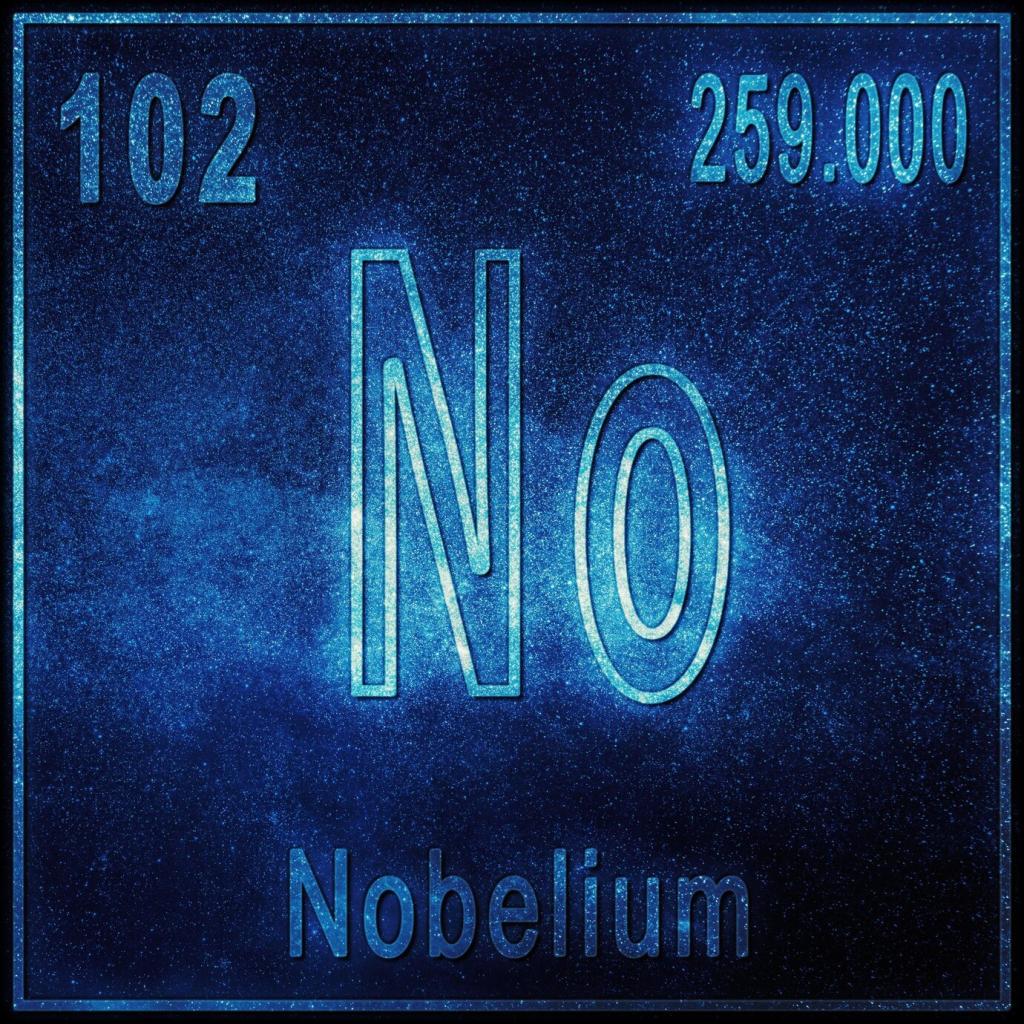
Reducing Cognitive Load in Courses
01
Break lessons into digestible steps, preview outcomes, and signal progress. Progressive disclosure helps learners focus on what matters now. If you reordered a lesson for clarity, share the before-and-after outline and what changed the learning experience.
02
Write like a trusted colleague. Replace jargon with everyday words and provide examples. Offer error-prevention tips before forms. Drop a line of microcopy you improved today and tell us how it reduced confusion or support tickets.
03
Use consistent navigation, familiar icons, and forgiving interactions. Save state, allow resuming, and avoid surprise timers. If predictability helped your completion rates, post your metrics and one practical improvement others can replicate right now.